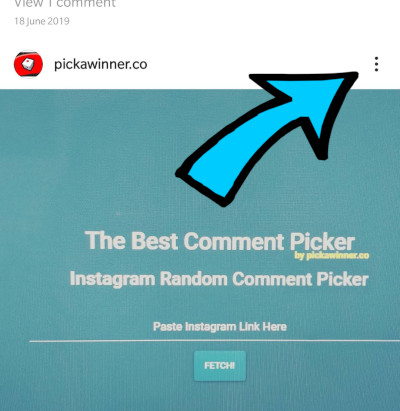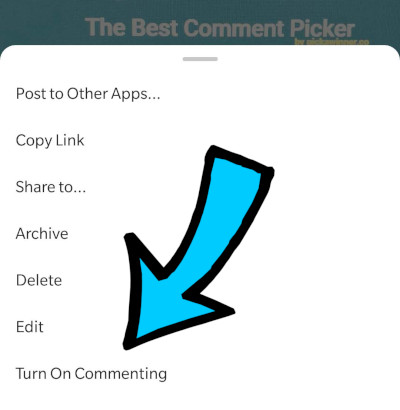Instagram Comments Not Loading
Issues with loading comments
IGRCP ADMIN
Last Update 3 years ago
Description
IGRCP can only load comments that are publicly visible due to how privacy on Instagram works.
There are two possible reasons why we are not able to load your comment, please follow the steps that apply to your account.
Solution 1 is related to account set to private.
Solution 2 is related to commenting being turned off on a post.
Solution 1:
Account Set to Private
Using your browser or mobile device.
- Go to Account Settings
- Go To Privacy Settings
- Turn OFF Private Account option
- Once done, return to igrcp.com and try again
If the above doesn't work try Solution 2
Solution 2:
Commenting Disabled
Using your mobile device.
- You need to be an owner of this post before you can change settings.
- Navigate to the Instagram post you want to do a giveaway on.
- Press three vertical dots ⋮ on top of the post.
- Press Turn On Commenting
- Once done, return to igrcp.com and try again :)